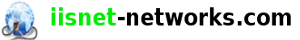At the first steps of creating your site with the Sitebuilder you will be able to choose the language that you like to have your online project in. Choose from the following languages and then Save the chosen preference using the SAVE button in the right down corner: Afrikaans; Albanian; Arabic; Azerbaijani; Basque; Belarusian; Bosnian; Brazilian Portuguese; Bulgarian; Catalan; Croatian; Czech; Danish; Dutch; English; Estonian; Finnish; French; Galician; German; Greek; Hebrew; Hungarian; Indonesian; Italian; Korean; Latvian; Lithuanian; Malay; Norwegian; Persian; Polish; Portuguese; Romanian; Russian; Serbian; Serbian Latin; Slovak; Slovenian; Spanish; Swedish; Tartaric; Thai; Traditional Chinese; Turkish; Ukrainian.