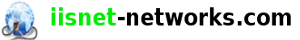You can add unlimited domains to your yourhosting account.
For help and videos please go to:
www.iisnet-networks
iisnet-networks name servers are provided on your Welcome email while you signup with Yourhosting :
Then login to your cPanel account and select 'Addon Domains' under the 'Domains' menu.
Complete the form as follows:
New Domain Name: the domain you wish to add
Subdomain/FTP Username: Whatever you put in the this field will be the folder that is created under your primary account. It will also be the default username for mail and FTP.
Password: your password
The change in nameservers may take up to 48 hours.
If you would like to purchase a new domain name you can visit our website www.iisnet-networks domain section.