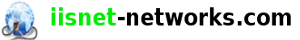To add an email account to Entourage v11 please follow the below steps:
- Open Entourage and click on 'Tools' and then 'Accounts'.
- Click on 'New'.
- Enter your name and click the right arrow.
- Choose 'I already have an email address', type in the email address and click the right arrow.
- Enter your account ID username@domainname.com, your password, your incoming and outgoing mail server and click the right arrow. If you are unable to connect to the smtp server, your ISP may be blocking port 25 from 3rd party use, contact your ISP if this occurs.
- Make up any name for the account and click 'Finish'.
- Click on 'Edit' button to open email 'Account Settings' and select 'Advanced Sending Options'.
- Check the box that says 'SMTP server requires authentication' and close the box.
- Click 'OK' to finish.